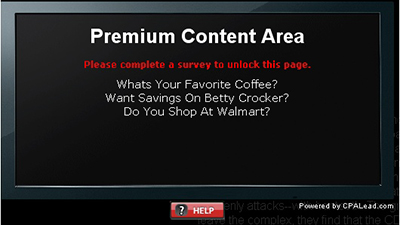Airtel New Proxy trick is working again in Punjab thanks to one of our online reader Aslam Palia who has made the effort in discovering the working Proxy for us. This PROXY is confirmed working in Punjab and other states. What you have to do is to manually configure the settings. For your ease this Proxy setting is also working in the Android as well as other Platforms. The problem of the Home Page has also been resolved.
I am not aware of the downloading speed, but browsing seems to be working fine.
This trick is by ASLAM from Punjab and is confirmed by him, WE SHOULD respect his contribution
Features of Airtel Trick :
- Use the APN : airtelgprs.com
- Working in Both 2G and 3G Mode.
- USE on the APN mobile
- No registration required.
- Based on the Airtel Ports/Idea also.
- Download Resume support.
- Speed is awesome
- No External Website Registration required
- No Need of VPN
- No SIM Blocking
- Works at Zero Balance
How to Configure Airtel 3G Proxy for Mobile :
- Just make a new configuration with the following details
Account Name : Teach-Today
Access Point : airtelgprs.com
Proxy : 5.199.140.148
Home Page : 203.115.112.27
Port : 80
- Just save the configuration and connect it
Configuring Airtel 3G Proxy Trick for PC :
- Just open the Firefox or Google Chrome and enter the following Data
Note : You Must have the active connection with the airtelgprs.com APN
- Now Open the Mozilla Firefox and Configure the following
- Navigate to Tools >> Advance >> Click on Network Tab >> Enter the following
Proxy : 5.199.140.148
Port : 80
Home Page : 203.115.112.27